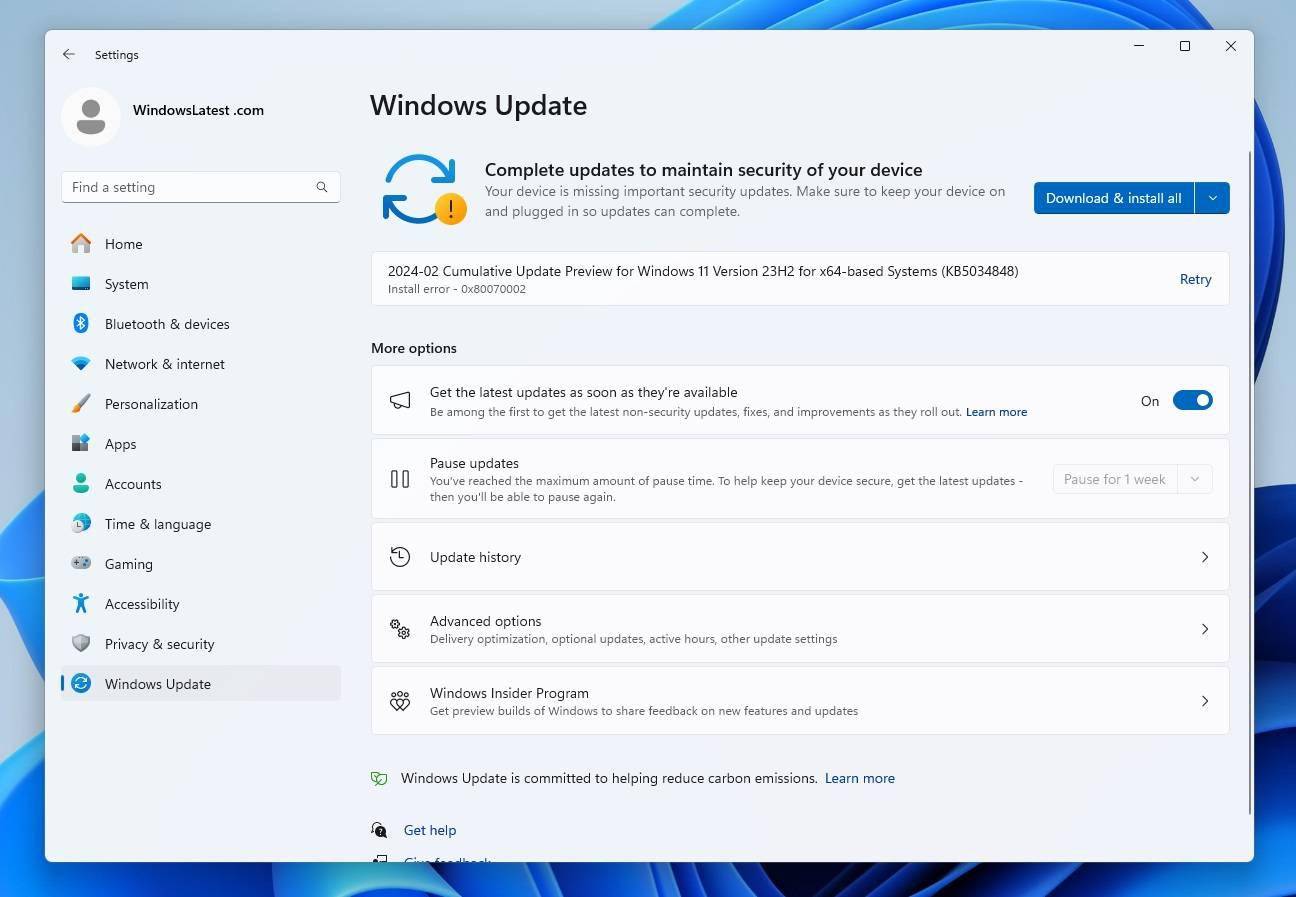Microsoft Acknowledges Issues with Win11 Patch KB5034848
On March 5th, IT Home reported that earlier this month, Microsoft released the February non-security preview update patch KB5034848 for Windows 11 as an optional update. Some users who downloaded this update may experience installation issues, with a chance of Explorer crashing upon system reboot.
Specifically, when users manually download and install this update through the “Windows Update” page, there is a certain probability of encountering errors such as 0x800f0922, 0x800f0982, and 0x80070002.
In testing, the foreign media Windows Latest also encountered a new problem: Windows attempts to restart during the update but then starts rolling back. Ultimately, the update may fail at 96% installation progress with a message saying, “Unable to complete the update, reverting changes, please do not turn off your computer.”
In response, Microsoft’s support team informed the media that they are aware of the installation issues with this update, and the bug will be addressed in the upcoming release.
If users wish to install this update, they can resolve the issue by following these steps:
- In File Explorer, select “Options” and click on the “View” tab.
- Choose the option to “Show hidden files, folders, and drives,” then click “OK” to save the changes and close the window.
- Navigate to the C drive and delete the C:\$WinREAgent folder or open Command Prompt (as an administrator) and run the command to delete the folder: rd /s /q “C:\$WinREAgent”
Additionally, Explorer might still crash under certain circumstances, a bug that already existed in the January update KB5034204. After installing KB5034848, users may receive error messages related to explorer.exe when restarting or shutting down the system.
As previously reported by IT Home, after installing KB5034848, users can try to obtain the “Moment 5” configuration update (simply turn on the “Get it as soon as it’s available” switch in the settings), which includes adjustments to comply with the EU’s DMA regulations.
The update brings new personalized layout suggestions aimed at helping users organize various open applications quickly for easier workflow. It also includes adjustments to widget functionality, such as creating a collection block and allowing users to turn off news feeds in widgets. Additionally, with Windows Ink, users can naturally write on PCs that support stylus pens, and they will be able to share content with more third-party applications like WhatsApp, Snapchat, and Instagram.
While the Moment 5 update offers many changes, it may not be essential for the majority of users.