Welcome Back from May Day Holiday
The May Day holiday has come to an end, and it’s great to have everyone back.
This week, Apple has introduced some fresh updates in the realm of software.
Without further ado, let’s dive in and take a look.
iOS 17.5Beta 4
First up is the release of iOS 17.5 Beta 4 by Apple in the early hours of Wednesday (May 1st), with the version number 21F5073b.
Typically, a version ending with “b” indicates that the RC version is nearing completion, and considering Apple’s event scheduled for May 7th, the official version of iOS 17.5 is expected to arrive soon.
For those who have been testing the previous versions of iOS 17, it’s now time to upgrade to the latest beta version.
If you’re eager to try out iOS 17, you can head over to the Apple Fan Club official account, click on “Message” on the right side, and reply with the keyword “iOS 17” to get the preview tutorial.
Simply follow the instructions to register for the Apple Developer Program for free, then go to iPhone “Settings” – “General” – “Software Update” and set “Beta Version Updates” to “iOS 17 Developer Beta”.
According to Apple’s official release notes and user experiences, iOS 17.5 Beta 4 brings a new feature.
Typically, when an iPhone is sent for official repair, users need to deactivate the “Find” function on their devices first.
If the “Find” function isn’t reactivated after the repair, the device may be at risk of being untraceable if stolen.
Now, Apple has introduced the “Repair Mode” feature in iOS 17.5 Beta 4.
Users can quickly enable a state suitable for repair scenarios by removing the current iPhone from the “Find” app.
It’s worth noting that this feature is currently in the testing phase, and it’s unclear how to deactivate “Repair Mode” at this stage, so it’s advisable not to attempt it lightly.
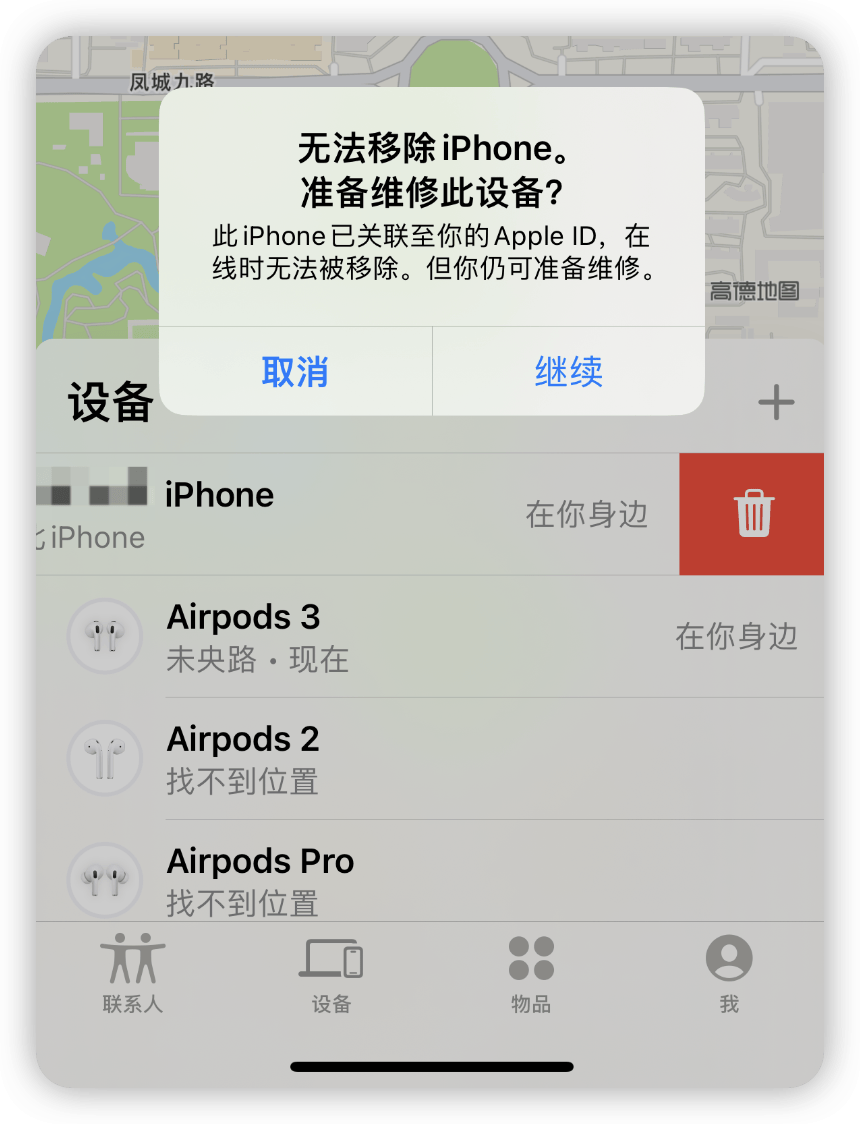
Currently, the “Repair Mode” is only available for iPhones upgraded to the latest beta version, with other devices not yet supported.
It’s expected that this feature will also be rolled out in subsequent official releases.
iPhone Alarm Malfunction Bug
Additionally, there have been reports recently of a bug causing the alarm function on iPhones to malfunction.
According to speculation from several users on social media, this bug may be related to the iPhone’s “Gaze Perception” feature.
This feature detects the user’s gaze and automatically lowers the volume of alerts when the user is looking at the iPhone.
It’s speculated that the “Gaze Perception” feature may have mistakenly detected the user’s gaze and automatically lowered the alarm volume while the user was asleep, leading to this issue.
Image Source: IT Home
Recently, Apple has officially confirmed this issue to The Wall Street Journal and is working on fixing the error.
Have you encountered this bug?
Preview of iOS 18
Lastly, as the June WWDC Global Developer Conference approaches, let’s focus on the preview of iOS 18 system-related reports.
Recently, the foreign media outlet 9to5Mac compiled information about possible new AI-related features in iOS 18.
In addition to the intelligent upgrade of Siri, many native iOS apps may undergo further optimization and improvements in functionality with the support of AI technology.
For example, AI is expected to be integrated into the Apple Music app to help users generate playlists automatically.

Image Source: macrumors
At the same time, Apple’s AI models will also provide health guidance for users in the Apple Watch and Health apps.
Furthermore, according to the latest news, Apple is developing an intelligent summary feature for the Safari browser to help users summarize key information from web pages.
Overall, the new changes in AI are expected to be the highlight of iOS 18, which will be unveiled comprehensively at WWDC in a month’s time. Stay tuned!
That’s all for the recent major software updates from Apple.
Are you looking forward to iOS 18? Feel free to share your thoughts in the comments.
Click here, don’t get lost
👇👇👇