Apple Vision Pro: Media Reviews Unveil Its Impressive Capabilities
The media embargo on the reviews of the Apple Vision Pro headset has finally been lifted, and it is clear that, in terms of technical specifications and performance, the Vision Pro is an outstanding product. It utilizes cutting-edge display technology, delivering an exceptional visual experience to users. Moreover, this headset features highly precise sensors and tracking systems, enabling users to seamlessly interact with the virtual world and immerse themselves even further.

As a result, most consumers have shown a strong interest in and high expectations for the Apple Vision Pro. Nevertheless, consumer feedback on any product is always diverse. While some may greatly appreciate certain features, others may be dissatisfied with certain aspects. Taking this into account, CNMO has compiled the strengths and weaknesses of the Apple Vision Pro from reviews by major overseas tech media, providing it as a reference for everyone.
Wearing the Vision Pro- A Stunning Experience
Although Apple prefers not to classify the Vision Pro as a VR headset, it is, in fact, a VR device that cleverly makes you feel like you’re not using a VR headset at all. When you put it on, it completely covers your field of vision and uses 3D video from the front camera to make you feel as though you can directly see the outside world through the device.

The Verge stated that in the VR headset arena, Apple’s Vision Pro is the best, with superior transparency, advanced eye-tracking technology, seamless integration with the Apple ecosystem, and innovative interaction methods.
Compared to other VR headsets, the Vision Pro is truly stunning. Most VR devices are made of plastic and often look somewhat comical. The Vision Pro, however, stands out. Constructed from magnesium and carbon fiber with an aluminum shell, its design feels like a natural extension of Apple’s familiar style. It integrates design elements from the iPhone 6, AirPods Max, and Apple Watch, representing cutting-edge technology, yet its appearance feels both approachable and familiar. Almost everyone who sees it is surprised to find that it is actually much smaller than they expected, especially when compared to the bulky VR headsets of the past decade.

Tech blogger Marques Brownlee detailed the Vision Pro’s packaging, which includes two styles of headbands. The woven band is the most commonly seen in promotional images, being a wide band that wraps around the back of the head, while the dual band can be adjusted to different head sizes. Multiple reviewers unanimously agree that the dual band is much more comfortable than the single band, even though it may mess up your hairstyle.
Outstanding Hardware
The Vision Pro is equipped with an M2 processor, Apple’s new R1 spatial coprocessor, and a pair of fans. The display screen is a major highlight and the main reason for the Vision Pro’s high cost. It features a Micro OLED screen with 23 million pixels, each measuring only 7.5 micrometers, roughly the size of a red blood cell, ensuring incredibly clear and bright display content, striving to replicate reality as closely as possible.
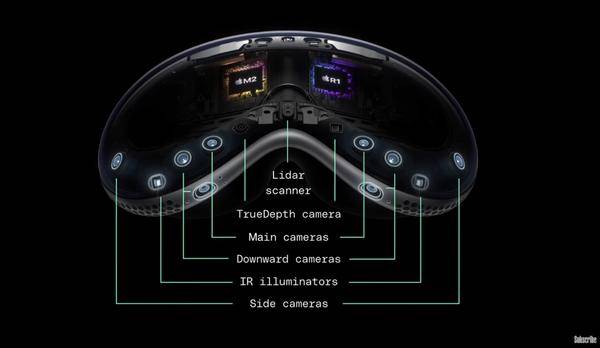
After wearing it for some time, the Vision Pro, like other devices, heats up, but according to The Verge’s real-world testing, it doesn’t get hot, thanks to the device’s built-in cooling fan. Notably, the fan operates silently and without vibration, and wearers may not even notice its presence.
The Vision Pro can also sync with Mac and iPhone, with its interaction with the iPhone being hailed as its “best feature” by The Verge. You can shoot spatial videos on your phone and watch them on the Vision Pro, with the current iPhone capable of shooting corresponding videos at 1080p 30fps or full 4K resolution.

Furthermore, watching movies on the Vision Pro is a very intriguing experience, especially in the immersive cinema of the Apple TV app, where you are free to choose your seats.
Exciting Movie Experience and Revolutionary Gesture Control System
One exciting feature is the ability to watch movies in a virtual environment within Apple’s ecosystem. For example, while watching a movie like Mount Hood, you can see the colors from the screen reflecting onto the surrounding landscape. Similarly, in a Disney environment, such as the “Avengers Tower,” you can look around the surroundings.
Even more impressive is the ability to run applications from three different operating systems simultaneously on the screen: native visionOS apps, iPad apps, and connecting your Mac via Wi-Fi, allowing a complete Mac screen with all the intricate content of macOS to float freely in your space.
Revolutionary Gesture Control System
Currently, interaction with smart wearable devices generally falls into three categories: devices with built-in physical buttons for operations such as sliding, pressing, and rotating; external remote devices like phones, controllers, and rings serving as input devices; and operation through gestures and voice.

Vision Pro’s interaction belongs to the third category, requiring a combination of hand, eye, and mouth coordination. It is thoroughly integrated: the eyes serve for cursor positioning (like a mouse cursor), fingers for selection (like a right-click), and voice as an input method (like a keyboard).
The Verge states, “This surpasses any hand-eye tracking system in the mass market.” Apple calls this system “Optic ID,” and once Vision Pro detects your eyes, interaction can be triggered. Optic ID allows the user to simply look at the target they want to control and then use the corresponding gesture to perform any operation on the displayed interface.
When using this hand and eye-tracking technology for the first time on Vision Pro, you will be amazed, as if you have superpowers. The external camera of Vision Pro only needs to capture your gestures and has a wide range of gesture recognition. Whether your arm is resting on the back of a sofa, on your lap, or your elbow is leaning on a table, as long as it is within the visible range of the camera, it can be easily controlled. Initially, it may take some time to adapt, but once you get used to it, it’s amusing to see others instinctively raise their hands the first time they try it.
After highlighting the advantages of Vision Pro, let’s move on to the critiques.
Too Heavy!
The issue of weight is mentioned in nearly all reviews. Even with the external battery, Vision Pro is heavier than the Quest 2 (503g) and Quest 3 (515g). It can be said that Vision Pro is like having an “iPad on your face.” According to Apple, the choice to use an external battery is primarily to reduce the overall device weight.


Moreover, all of Vision Pro’s weight is concentrated in the front. In contrast, larger headsets like the Quest Pro (722g) usually have a carefully designed headband to balance the weight. However, Vision Pro relies entirely on front support. Although the dual-ring strap can provide more stable support, wearing it for a long time can still make you feel pressure on your face.
Average Battery Life
The battery of Vision Pro is a 353g “silver brick” with a USB-C port and an LED indicator, providing power for over two and a half hours. This means that if you use Vision Pro to watch a movie, you might not be able to finish it in one go. However, if you use it for work, video editing, or gaming, which are more power-consuming activities, the battery life may be even shorter. It is not detachable from the device and disconnecting it will completely cut off the power supply.

According to a video published by the renowned YouTuber Marques Brownlee, the external power supply of Vision Pro has a battery capacity of only 3316mAh, with an output of 13V, 6A, and the model number is A2781. It is evident that the high output voltage is why the battery only has a capacity of 3166mAh despite its large weight and volume.
Poor Performance of Spatial Cameras
The Verge does not recommend using Vision Pro for photography unless absolutely necessary. Simply pressing the shutter will result in a 2560×2560 pixel photo. The photos are always taken with the left main camera, equipped with an 18mm f/2.0 lens according to the EXIF data.


The quality of these photos is just as you would expect—taken with a 600-megapixel photo sensor optimized for video, the results are not ideal.
There is a slight improvement in video quality—Vision Pro can capture 2200 x 2200 square videos at 30 frames per second. The videos turn out slightly better than the photos, but there is still a substantial amount of compression. When viewed on a device other than Vision Pro, noticeable barrel distortion occurs as the camera moves.
However, The Verge suggests that these issues may not be so critical: “It’s hard for me to think of scenarios where you would need to film with a helmet, as these videos and screenshots often have a lot of unnecessary movement due to head movements.” Moreover, wearing such a device to take pictures of family seems quite ridiculous. It’s reasonable to assume that most Vision Pro buyers also own an iPhone, which is capable of capturing excellent videos, so these issues may not be so crucial after all.
Not Quite Ready for “Productivity Tool”
Since most Vision Pro apps are currently modified versions of iPad apps, users may face limitations when selecting and using applications, which could affect the overall user experience. Furthermore, streaming media providers like Netflix, Spotify, and YouTube are still holding off, and even VR videos on YouTube cannot be played directly on Vision Pro, limiting users from fully enjoying the device’s full potential.

So far, only over 250 apps have been designed specifically for VisionOS, and Vision Pro does not yet support genuine VR games or fitness applications.
However, the good news is that Apple still has a group of developers supporting them, including Zoom, Disney+, and others who have announced that they will be among the first to join the VisionOS App Store. Many developers are also working on, testing, and improving versions for VisionOS.
Limited Field of View
Vision Pro cannot fully overcome the inherent limitations of its camera and display. When using Vision Pro and turning your head, you will clearly feel motion blur, which becomes more pronounced in low-light environments and can even cause strange distortion effects on straight lines. Additionally, in low-light conditions, activating noise reduction also reduces the overall clarity of the video.


In a moderately lit room, if you are in a dark virtual environment while a bright window is open—such as writing a review on Google Docs suspended over a dark beach background at night with the lights on in the kitchen—you will notice that the screen brightness slowly adjusts based on the average brightness of the content you are viewing.
Other limitations of the display include a relatively narrow field of view. Due to its design for viewing a small display through a lens, the field of view is further reduced. Although Apple has not disclosed specific data, it is clear that Vision Pro’s field of view is less than Quest 3’s 110-degree horizontal field of view, resulting in larger black borders around the picture, giving the impression of viewing through binoculars.
There are also some unsatisfactory visual presentation effects. The Verge believes that while Apple’s goal is to replicate reality, due to the screen itself and various technological limitations in video transmission, users are keenly aware that they are browsing a screen rather than the real world, particularly in terms of color distortion and screen flicker.
Final Thoughts
Upon review, the Apple Vision Pro has certain issues regarding price, weight, battery life, and software ecosystem, all of which may affect users’ willingness to purchase and the user experience. However, as an emerging product, Vision Pro still has great potential for development.
In summary, The Verge concludes that Vision Pro is a product that only Apple could create, with many innovative and novel ideas realized, which other companies find difficult to match. However, many of these ideas are still at a standstill, and the traditional mode of interaction using hands, eyes, and mouth still cannot shake the status of the keyboard and mouse. While new technologies may seem amazing, once issues arise, it greatly diminishes the user experience.
However, The Verge believes that Apple is also not unaware of these issues, and the current technology can only achieve the current level. Therefore, the Vision Pro seems more like a prelude, opening up the imagination of relevant professionals and the market.
“`