Exciting Updates in the Latest ColorOS Version by OPPO
Recently, ColorOS from OPPO has been making continuous significant moves. After the previous three system updates, ColorOS has been consistently introducing more practical new features. With the fourth wave of updates, apart from introducing many new features, ColorOS has also put considerable effort into enhancing the overall system experience. In this latest update, ColorOS has focused on improving the system’s smoothness, with transitions in some operations now showing increased fluidity compared to before. The latest ColorOS version has already been officially released on April 15, and I promptly updated to experience it. Indeed, as some digital influencers have mentioned, this fourth wave of upgrade has already incorporated some features of ColorOS 15. Let’s now go through some highlights of this update.
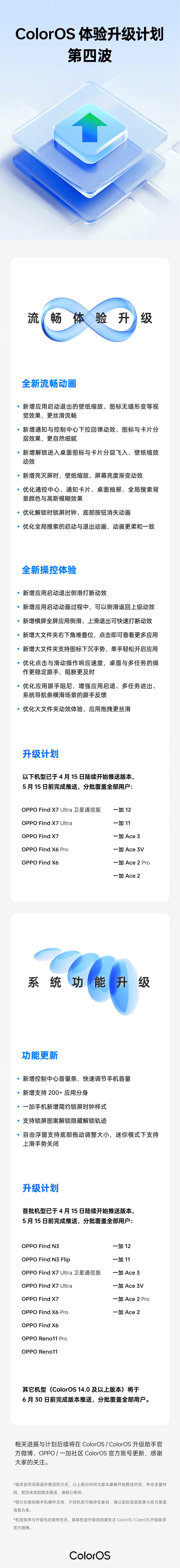
ColorOS Fourth Wave Experience Upgrade Plan
Today, in addition to hardware, system software is also a very crucial aspect of enhancement for smartphones. Nowadays, smartphone users place more emphasis on the details of the user experience, such as the system interaction that ColorOS has especially enhanced in this update. This improvement brings users a more natural and comfortable visual experience, while the new features make the system experience even more user-friendly.

Unlock Animation
Speaking of system interactions, we have to mention animation optimization. The new version of ColorOS has made significant investments in animation optimization. This time, ColorOS has improved the animation transition effects of various system controls and functions such as the desktop, notification center, icons, lock screen, large folders, global search, and smart sidebar. This optimization ensures that users have a more comfortable experience when performing these operations on their phones, making the entire system more seamless and responsive.

Swipe Interruption Animation
Apart from focusing on improving system animations, ColorOS has also put considerable thought into system UI and features. For example, the latest notification center has been updated by ColorOS to provide a new style of brightness and volume adjustments. The new style adjustment bars allow users to intuitively adjust brightness and volume, supporting precise and stepless level adjustments. Moreover, by clicking on the icons below the adjustment bars, users can quickly switch between silent mode and automatic brightness, making operations more convenient and user-friendly.

New Notification Center
In terms of features, ColorOS has introduced over 200 app clones this time. For heavy app cloning users, this feature is extremely practical. Various software including videos and games now support app cloning in ColorOS, making it easier to log in with multiple video and game accounts without the hassle of frequent logouts and switches within the apps, which is very convenient.
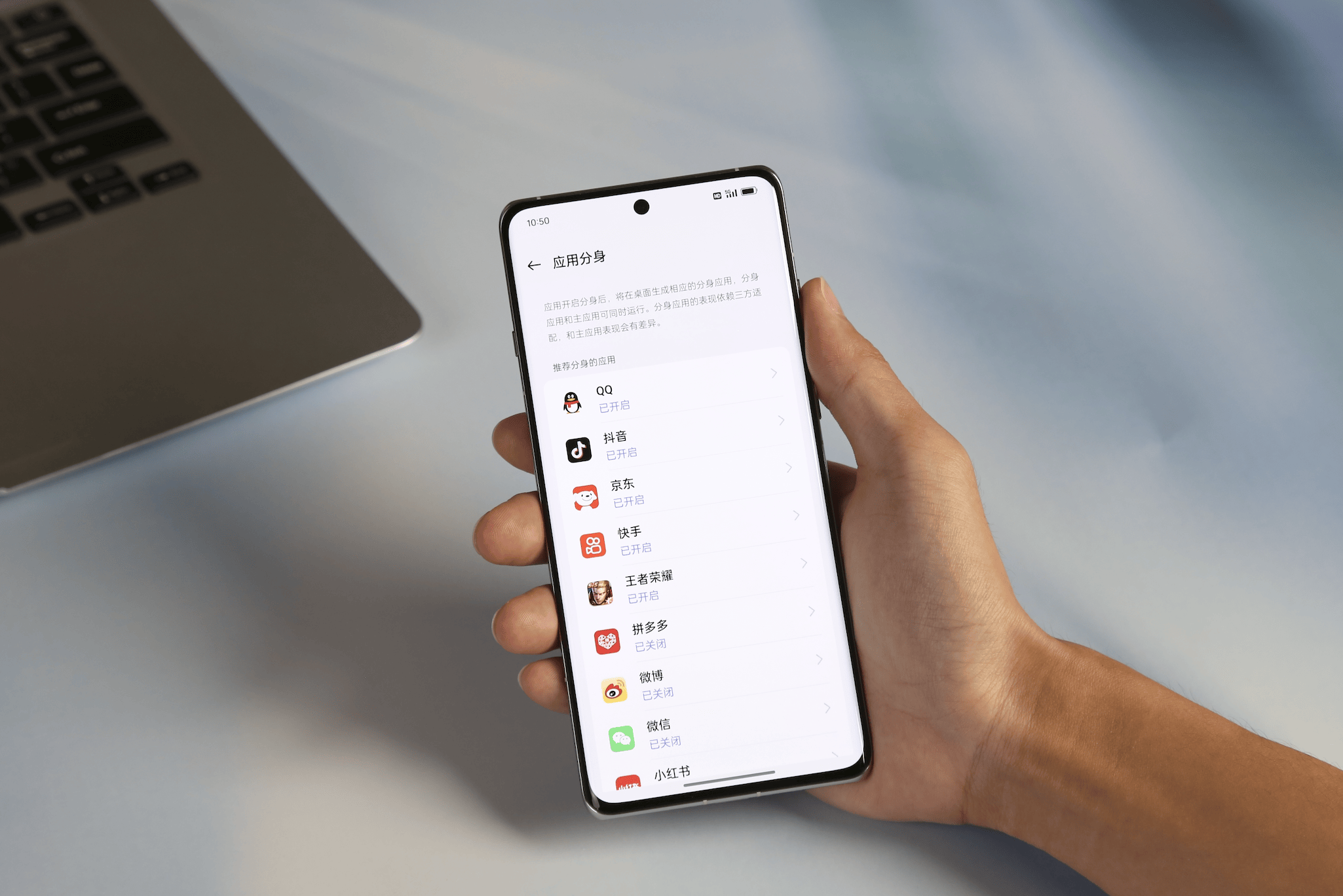
200+ App Clones
It is evident that this new version of ColorOS, compared to the previous versions, maintains a high frequency of updates, efficiently bringing in more new features and system animations. It aims to provide users with an excellent system experience. Even for users who are not sensitive to system animations, the addition of more practical features equally enhances the overall usability of OPPO/OnePlus smartphones. Additionally, this update on smoothness is comparable to iOS animations, maintaining a high level of fluidity in various transition animations. It wouldn’t be an exaggeration to say that ColorOS is now a “Delicious Chocolate” in the tech circle.
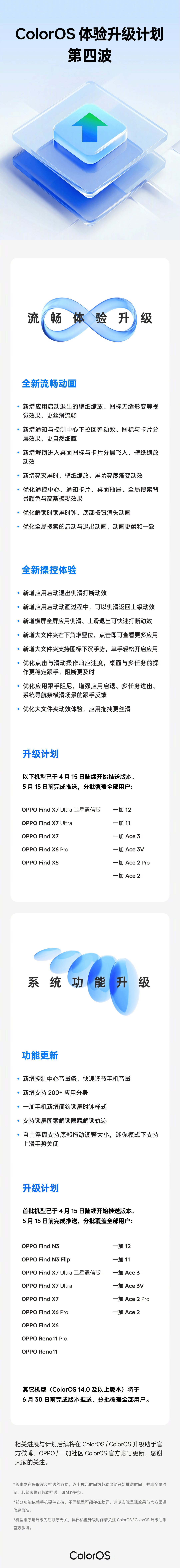
New ColorOS Update Plan – Initial List of Models
Currently, ColorOS has started rolling out the version since April 15. Users with compatible models may want to pay attention. For those who haven’t received the update yet, don’t worry, the specific update plan was released on April 16. So, users who are still waiting, hold on a little longer, the new version of ColorOS is coming soon.