According to a Microsoft blog post, BingImageCreator uses a more advanced version of OpenAI’s Dall-E. This means that it can generate high-quality, realistic digital images, drawings, and paintings based on the text prompts provided by you.
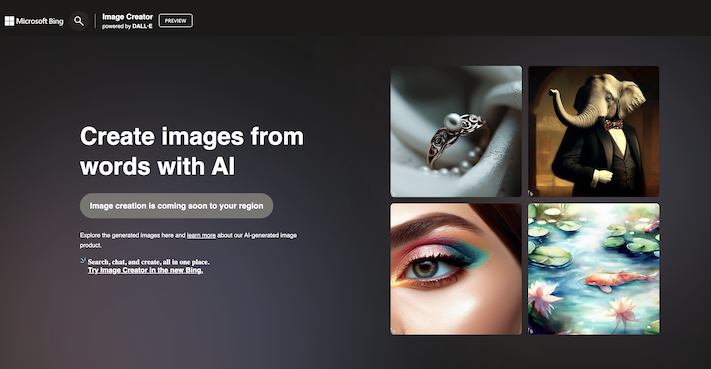
Using this tool is also very simple, just enter the keywords for the image creation on the BingImageCreator page, and it will generate four images in 1024×1024 pixels after a while. You can share the link, save it to your favorites, or download the image to your computer. There is also a feedback button, and Microsoft is likely to appreciate any suggestions or observations about image quality or suitability.
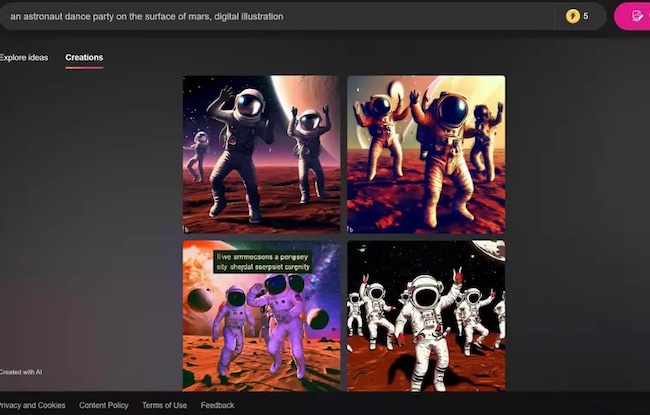
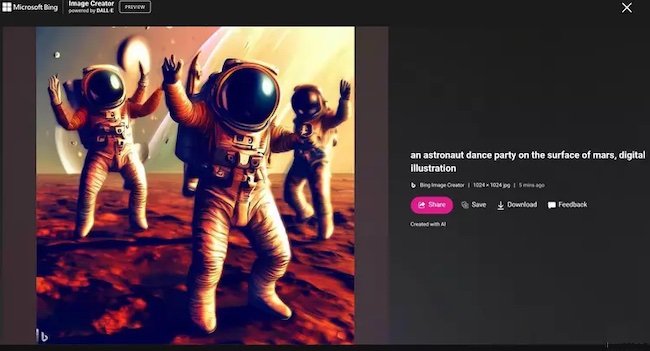
Text-to-image conversion is really convenient, just tell the AI the keywords for the image, and in less than a minute, it can generate satisfactory and beautiful images. However, AI may also make mistakes, and the generated images may have distorted features, merged limbs, or incorrect finger counts. At this time, more detailed and accurate image description words are needed, otherwise, the generated images may sometimes be “surprising”.
The key point of AI drawing is the keywords, and we can also obtain image keywords by chatting with BingChat (integrated with GPT-4). In Bing Chat, if you want to change the color of certain content or add/delete certain elements generated by Bing, just tell it how to do it, and continuously improve the keywords.
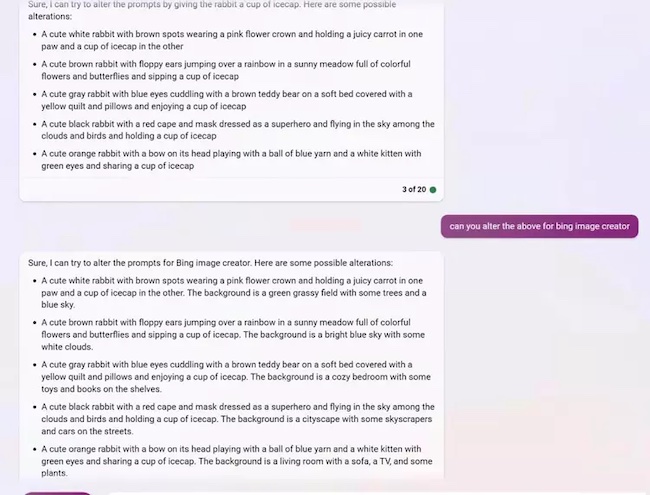
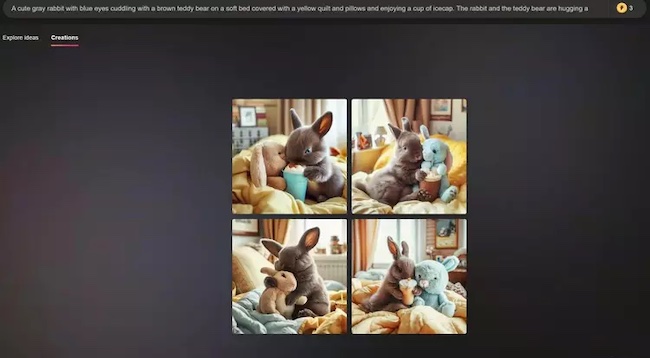
Bingimagecreator currently only supports English and is not available in China. Click to open NetEase news to view more images.
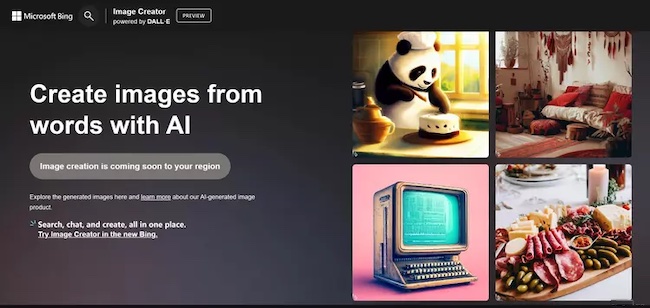
Bingimagecreator is a powerful tool that can change the way we research, learn, write, and illustrate text and visual ideas. However, we need to be clear that tools are not creators, and AI’s inspiration comes from human thinking.